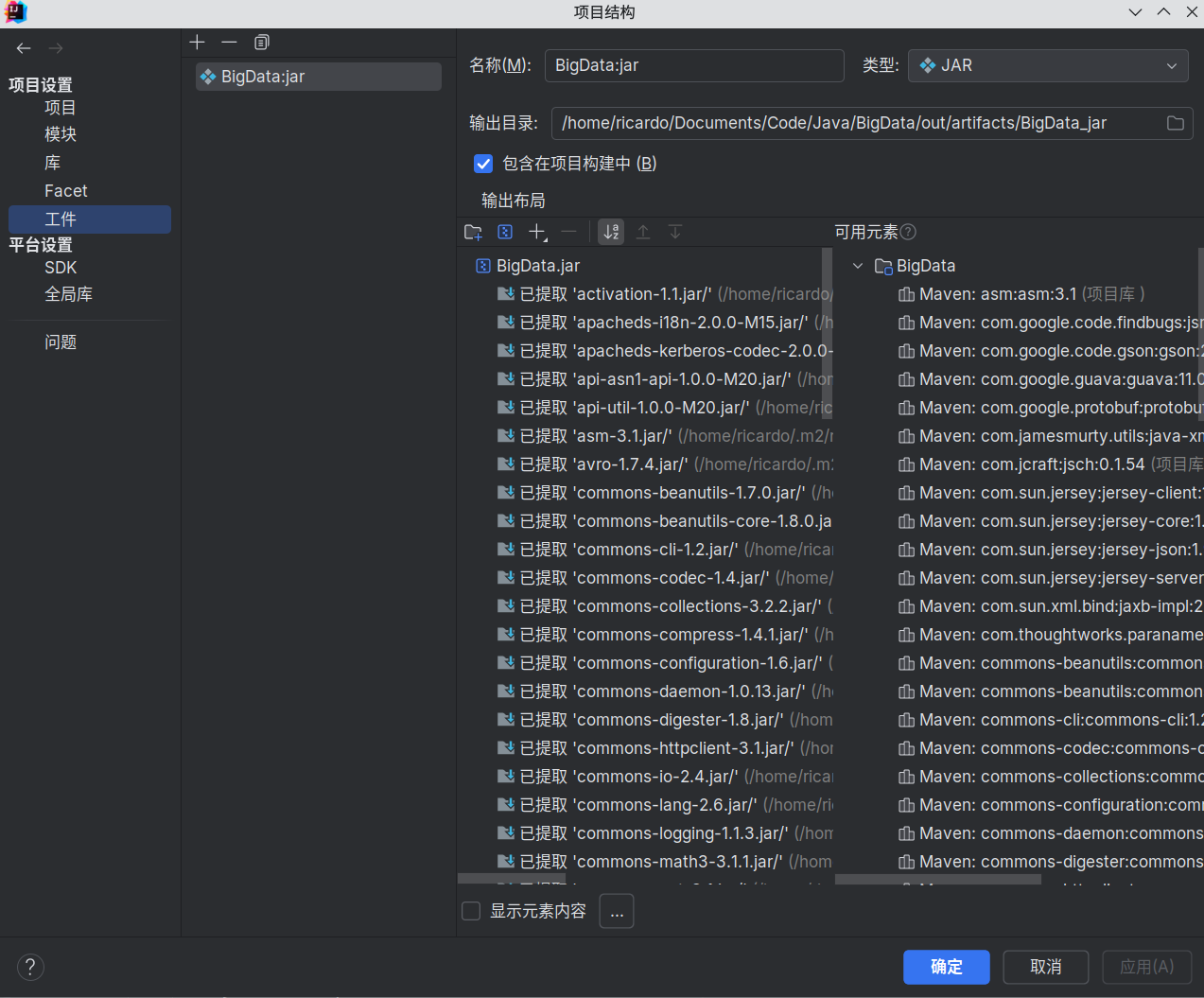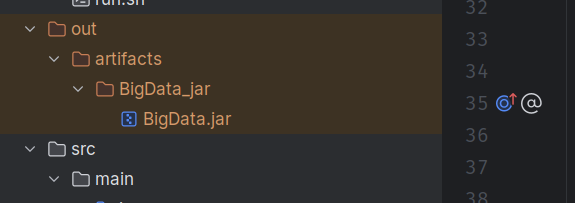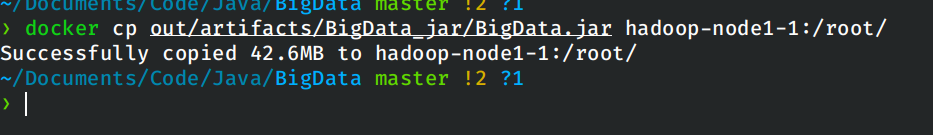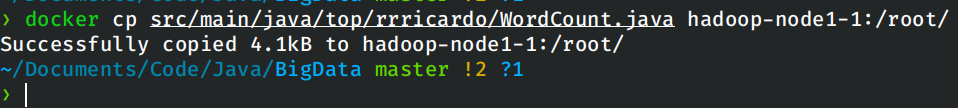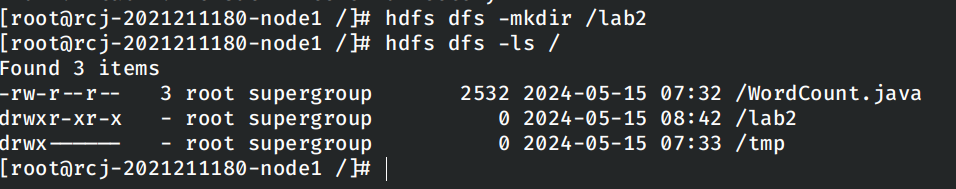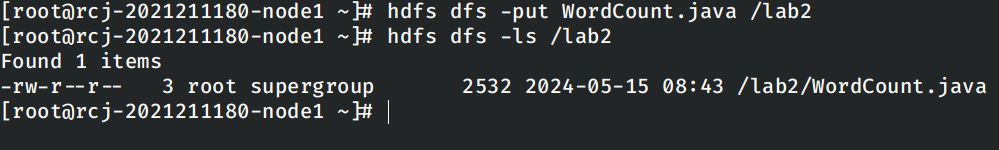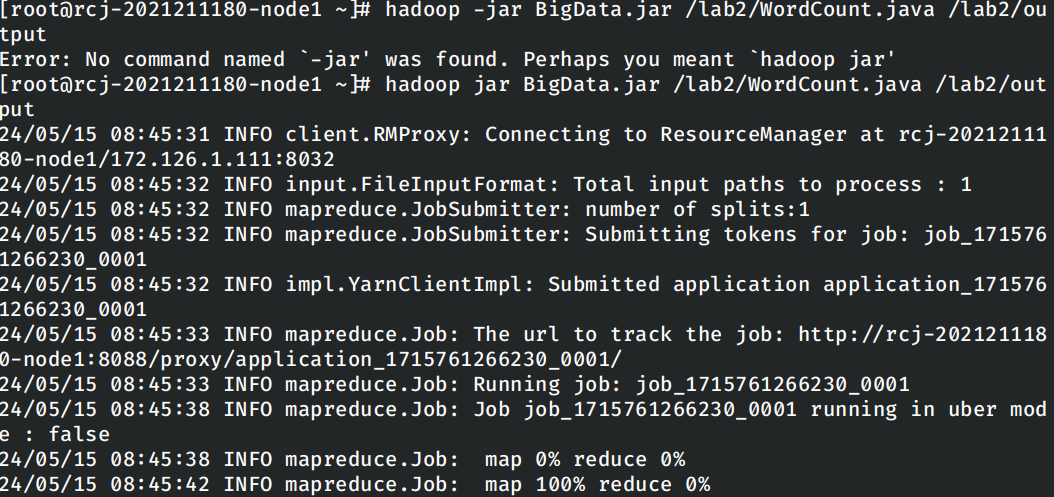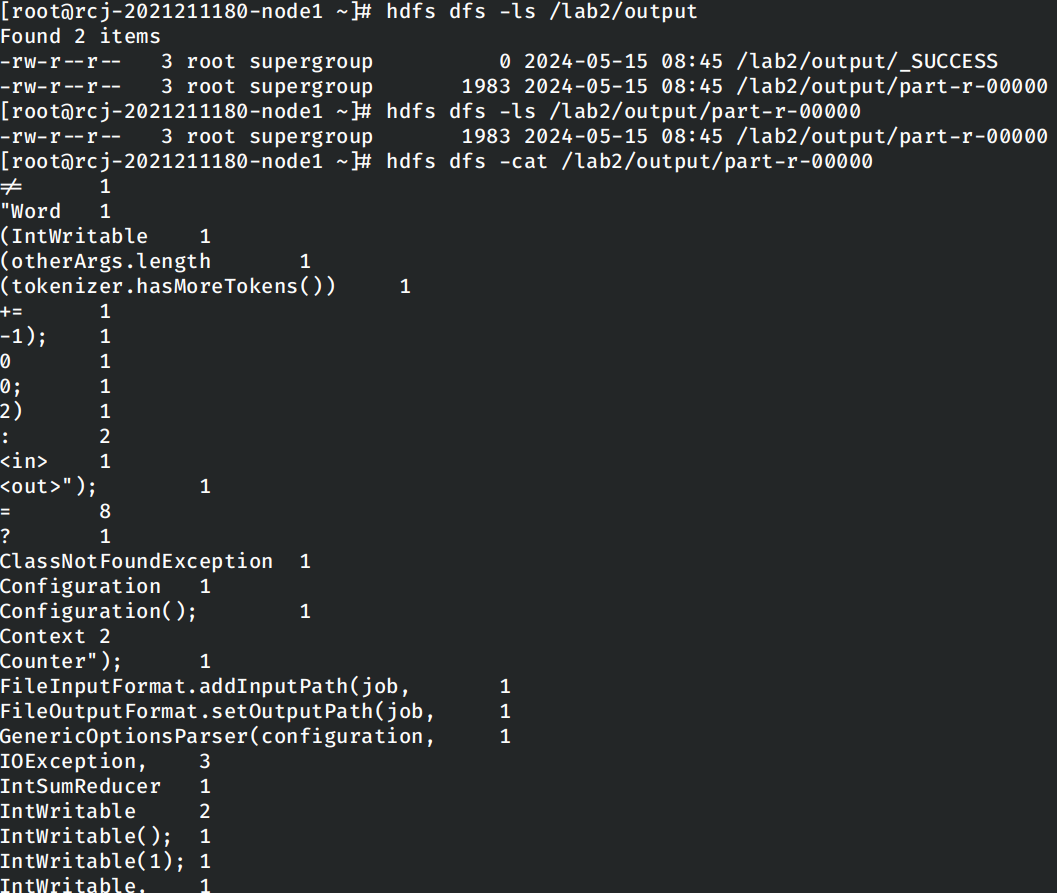5.8 KiB
大数据实验二实验报告
实验描述
在实验中使用IDEA构建大数据工程,通过Java编写程序并通过集群运行,完成单词计数的任务。首先,在本地上完成WordCount工程的创建和程序的编写;然后将程序打包之后上传到之前搭建的hadoop集群中运行。
实验目的
- 了解如何使用
IDEA构建大数据工程 - 熟悉使用Java语言编写大数据程序
- 了解
MapReduce的工程原理 - 掌握如何在集群上运行
hadoop程序
实验环境
Hadoop环境为使用Docker搭建的Hadoop 2.7.7环境,基础系统镜像为archlinux。使用hdfs dfsadmin -report确保集群运行正确。
使用的JDK版本为1.8.0_412,IDEA版本为2024.1.1。
实验步骤
创建工程并编写代码
在IDEA中创建Maven工程,添加相关的依赖并创建log4j.xml配置文件。创建本次实验中的主类WordCount,并编写对应的逻辑代码。
package top.rrricardo;
import org.apache.hadoop.conf.Configuration;
import org.apache.hadoop.fs.Path;
import org.apache.hadoop.io.IntWritable;
import org.apache.hadoop.io.Text;
import org.apache.hadoop.mapreduce.Job;
import org.apache.hadoop.mapreduce.Mapper;
import org.apache.hadoop.mapreduce.Reducer;
import org.apache.hadoop.mapreduce.lib.input.FileInputFormat;
import org.apache.hadoop.mapreduce.lib.output.FileOutputFormat;
import org.apache.hadoop.util.GenericOptionsParser;
import java.io.IOException;
import java.util.StringTokenizer;
public class WordCount {
public static class TokenizerMapper extends Mapper<Object, Text, Text, IntWritable> {
private final static IntWritable one = new IntWritable(1);
private final Text word = new Text();
public void map(Object key, Text value, Context context) throws IOException, InterruptedException {
StringTokenizer tokenizer = new StringTokenizer(value.toString());
while (tokenizer.hasMoreTokens()) {
word.set(tokenizer.nextToken());
context.write(word, one);
}
}
}
public static class IntSumReducer extends Reducer<Text, IntWritable, Text, IntWritable> {
private final IntWritable result = new IntWritable();
public void reduce(Text key, Iterable<IntWritable> values, Context context) throws IOException, InterruptedException {
int sum = 0;
for (IntWritable value : values) {
sum += value.get();
}
result.set(sum);
context.write(key, result);
}
}
public static void main(String[] args) throws IOException, InterruptedException, ClassNotFoundException {
Configuration configuration = new Configuration();
String[] otherArgs = new GenericOptionsParser(configuration, args).getRemainingArgs();
if (otherArgs.length != 2) {
System.err.println("Usage: WordCount <in> <out>");
System.exit(-1);
}
Job job = new Job(configuration, "Word Counter");
job.setJarByClass(WordCount.class);
job.setMapperClass(TokenizerMapper.class);
job.setReducerClass(IntSumReducer.class);
job.setOutputKeyClass(Text.class);
job.setOutputValueClass(IntWritable.class);
FileInputFormat.addInputPath(job, new Path(otherArgs[0]));
FileOutputFormat.setOutputPath(job, new Path(otherArgs[1]));
System.exit(job.waitForCompletion(true) ? 0 : -1);
}
}
上述的代码实际上由三个类构成,即WordCount主类和它的两个内部类TokenizeMapper和IntSumReducer。单词技术的主要逻辑就位于两个内部类中,这两个内部类分别集成了Mapper和Reducer,这对应着MapReduce框架中的两个核心工程,将任务分成若干个小任务,再将这一系列小任务的执行结果合并为最终结果。在这里,Map即为将字符串中的各个单词识别出来并将该单词的技术,而Reducer则负责收集这些结果,最终得到整个文本中的单词技术。主类这里负责解析用户的输出并启动对应的工作。
打包并上传到集群中
首先在IDEA中按照实验指导书中的步骤添加新的工件Artifacts:
然后运行打包指令打包成实际的JAR包。
使用docker cp将打包好的JAR包上传到集群中。
同时在上传一个文本文档作为下一步执行单词计数任务的输入,这里直接使用我们工程的源代码文件WordCount.java。
执行单词计数的任务
进入集群的主节点中,因为MapReduce的输入和输出文件都需要在hdfs文件系统中,因此首先使用指令将输入的文本文件上传到hdfs文件系统中。
首先创建一个lab2的文件夹作为区分:
然后将我们输入的文本文件上传到该文件夹下:
运行单词技术的程序,其中任务的输入文件为/lab2/WordCount.java,任务的输出文件夹为/lab2/output/。
使用命令检查任务运行的结果:
说明任务运行的非常成功。